Quickview
- Use In-app Billing to sell digital goods, including one-time items and recurring subscriptions.
- Supported for any app published on Google Play. You only need a Google Play Developer Console account and a Google Wallet merchant account.
- Checkout processing is automatically handled by Google Play, with the same look-and-feel as for app purchases.
In this document
- In-app Billing API
- In-app Products
- Google Play Developer Console
- Google Play Purchase Flow
- Sample App
- Migration Considerations
Related Samples
This documentation describes the fundamental In-app Billing components and features that you need to understand in order to add In-app Billing features into your application.
In-app Billing API
Your application accesses the In-app Billing service using an API that is exposed by the Google Play app that is installed on the device. The Google Play app then conveys billing requests and responses between your application and the Google Play server. In practice, your application never directly communicates with the Google Play server. Instead, your application sends billing requests to the Google Play application over interprocess communication (IPC) and receives responses from the Google Play app. Your application does not manage any network connections between itself and the Google Play server.
In-app Billing can be implemented only in applications that you publish through Google Play. To complete in-app purchase requests, the Google Play app must be able to access the Google Play server over the network.
In-app billing Version 3 is the latest version, and maintains very broad compatibility across the range of Android devices. In-app Billing Version 3 is supported on devices running Android 2.2 or higher that have the latest version of the Google Play store installed (a vast majority of active devices).
Version 3 features
- Requests are sent through a streamlined API that allows you to easily request product details from Google Play, order in-app products, and quickly restore items based on users' product ownership
- Order information is synchronously propagated to the device on purchase completion
- All purchases are “managed” (that is, Google Play keeps track of the user's ownership of in-app products). The user cannot own multiple copies of an in-app item; only one copy can be owned at any point in time
- Purchased items can be consumed. When consumed, the item reverts to the "unowned" state and can be purchased again from Google Play
- Provides support for subscriptions
For details about other versions of In-app Billing, see the Version Notes.
In-app Products
In-app products are the digital goods that you offer for sale from inside your application to users. Examples of digital goods includes in-game currency, application feature upgrades that enhance the user experience, and new content for your application.
You can use In-app Billing to sell only digital content. You cannot use In-app Billing to sell physical goods, personal services, or anything that requires physical delivery. Unlike with priced applications, once the user has purchased an in-app product there is no refund window.
Google Play does not provide any form of content delivery. You are responsible for delivering the digital content that you sell in your applications. In-app products are always explicitly associated with one and only one app. That is, one application cannot purchase an in-app product published for another app, even if they are from the same developer.
Product types
In-app Billing supports different product types to give you flexibility in how you monetize your application. In all cases, you define your products using the Google Play Developer Console.
You can specify these types of products for your In-app Billing application — managed in-app products and subscriptions. Google Play handles and tracks ownership for in-app products and subscriptions on your application on a per user account basis. Learn more about the product types supported by In-app Billing Version 3.
Google Play Developer Console
The Developer Console is where you can publish your In-app Billing application, and manage the various in-app products that are available for purchase from your application.
You can create a product list of digital goods that are associated with your application, including items for one-time purchase and recurring subscriptions. For each item, you can define information such as the item’s unique product ID (also called its SKU), product type, pricing, description, and how Google Play should handle and track purchases for that product.
You can also create test accounts to authorize access for testing applications that are unpublished.
To learn how to use the Developer Console to configure your in-app products and product list, see Administering In-app Billing.
Google Play Purchase Flow
Google Play uses the same checkout backend service as is used for application purchases, so your users experience a consistent and familiar purchase flow.
Important: You must have a Google Wallet merchant account to use the In-app Billing service on Google Play.
To initiate a purchase, your application sends a billing request for a specific in-app product. Google Play then handles all of the checkout details for the transaction, including requesting and validating the form of payment and processing the financial transaction.
When the checkout process is complete, Google Play sends your application the purchase details, such as the order number, the order date and time, and the price paid. At no point does your application have to handle any financial transactions; that role is provided by Google Play.
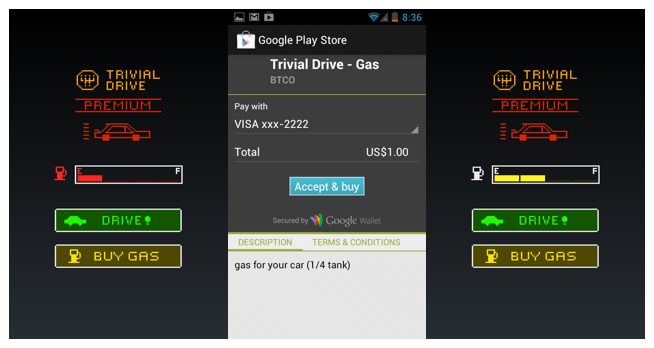
Figure 1. Applications initiate In-app Billing requests through their own UI (first screen). Google Play responds to the request by providing the checkout user interface (middle screen). When checkout is complete, the application resumes.
Sample Application
To help you integrate In-app Billing into your application, the Android SDK provides a sample application that demonstrates how to sell in-app products and subscriptions from inside an app.
The TrivialDrive sample for the Version 3 API sample shows how to use the In-app Billing Version 3 API to implement in-app product and subscription purchases for a driving game. The application demonstrates how to send In-app Billing requests, and handle synchronous responses from Google Play. The application also shows how to record item consumption with the API. The Version 3 sample includes convenience classes for processing In-app Billing operations as well as perform automatic signature verification.
Recommendation: Make sure to obfuscate the code in your application before you publish it. For more information, see Security and Design.
Migration Considerations
If you have an existing In-app Billing implementation that uses Version 2 or earlier, it is strongly recommended that you migrate to In-app Billing Version 3 at your earliest convenience.
If you have published apps selling in-app products, note that:
- Managed items and subscriptions that you have previously defined in the Developer Console will work with Version 3 as before.
- Unmanaged items that you have defined for existing applications will be treated as managed products if you make a purchase request for these items using the Version 3 API. You do not need to create a new product entry in Developer Console for these items, and you can use the same product IDs to purchase these items. They will still continue to be treated as unmanaged items if you make a purchase request for them using the Version 2 or earlier API.